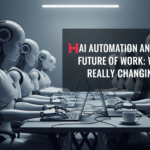The Future of Network Monitoring: A Marketing Perspective

What is Network Monitoring?

Network Monitoring is the ongoing process of observing and analyzing computer networks to identify failures, slowdowns, or potential security threats. The goal is to ensure smooth and uninterrupted network performance. This continuous oversight helps organizations detect problems early and maintain high availability of their digital infrastructure.
Although it’s technically a subset of the broader field known as Network Management, many people use both terms interchangeably. However, they serve different purposes. Monitoring of Network focuses primarily on detecting and alerting about network issues in real time. On the other hand, Network Management encompasses a wider range of activities, including performance tuning, configuration, automation, and network security.
Network Monitoring vs. Network Management
While both are crucial for maintaining a healthy network, they differ in scope and function. Network Monitoring is more about identifying and alerting on issues such as outages or abnormal behavior. It typically utilizes tools and protocols such as SNMP, Syslog, and telemetry to collect data and trigger alerts. In contrast, Network Management goes beyond monitoring. It includes tasks like configuring network devices, managing performance, automating processes, and implementing security controls. Think of Network Monitoring as the eyes and ears of the network, while Network Management acts as the brain controlling its operation.

How Network Monitoring Works
Network monitoring tools collect real-time data from a range of network devices, including routers, switches, firewalls, and load balancers. These tools monitor various metrics, including latency, jitter, packet loss, CPU and memory usage, and interface errors. They help network administrators quickly identify unusual activity or failures, such as a device going offline, a broken link, or a misconfiguration that could affect performance.
To perform these tasks, network monitoring relies on several key protocols. Commonly used protocols include SNMP (Simple Network Management Protocol), Syslog, WMI (Windows Management Instrumentation), and advanced telemetry. These protocols allow monitoring tools to communicate with devices, gather performance data, and generate alerts or logs that can be reviewed and acted upon immediately. This proactive and reactive monitoring helps businesses maintain a stable and high-performing network.
Why Marketers Should Care About Network Monitoring
Marketing success now depends on real-time digital performance. From launching campaigns to analyzing customer data, everything ties back to the network. Here’s why network monitoring is a game-changer for modern marketers:
Uptime Equals Trust
If your website or campaign landing page goes offline, you risk losing both traffic and trust. Monitoring of the network ensures downtime is spotted early and fixed fast. This keeps your digital presence available 24/7, protecting your brand reputation.
Better User Experience
Slow-loading pages increase bounce rates and reduce conversions. With real-time monitoring, marketers can detect lags, fix broken paths, and deliver smooth user journeys. A faster site leads to happier visitors and higher engagement.
Accurate Data = Smarter Decisions
Your marketing tools, CRM, email platforms, and analytics dashboards depend on stable connectivity. If the network fails, your data gets disrupted. Monitoring of the network prevents data gaps so you can trust your metrics and make informed choices.
Campaign Timing Stays Perfect
Timing is everything in marketing. Network monitoring ensures your campaigns are delivered on time, whether it’s an email blast, webinar, or product launch. No more delays due to server issues or outages.
Higher ROI from Marketing Tools
Every tool in your stack, automation software, A/B testing tools, and chatbots, relies on a reliable network. Monitoring of the network ensures these platforms run without interruptions, giving you full value from your marketing investments.
Improved SEO and Search Rankings
Search engines favor fast and reliable websites. If your site goes down often or loads slowly, it affects SEO. With consistent network monitoring, you maintain high performance, which helps boost rankings and organic traffic.
Security for Customer Trust
Marketers handle sensitive data like emails, payment details, and personal preferences. Network monitoring helps detect cyber threats early, protecting your campaigns and your customers from security breaches.
Smooth Collaboration with Tech Teams
Marketing and IT often need to work together. With shared insights from monitoring tools, marketers can communicate issues clearly and get quicker resolutions, saving time and reducing stress during big launches.

Top Benefits of Network Monitoring for Marketing Teams
1. Reliable Campaign Execution
With real-time monitoring of the network, your email blasts, social ads, and landing pages stay live. No more failed deliveries due to server downtime.
2. Faster Website Performance
Slow websites kill conversions. Network monitoring helps identify and fix lags, ensuring visitors enjoy a smooth, lightning-fast experience.
3. Real-Time Data Accuracy
Monitoring prevents data delays or losses in analytics tools. This means your heatmaps, visitor flows, and funnel reports remain precise, helping you optimize on the go.
4. Enhanced Customer Journey
A stable network ensures your chatbots, pop-ups, and automation triggers fire at the right time. This keeps your buyer journey seamless and engaging.
5. Protects Brand Reputation
Frequent website crashes hurt your brand image. With consistent monitoring of the network, you maintain uptime and earn audience trust.
6. Quick Issue Detection
Whether it’s a broken API link or delayed CRM sync, monitoring tools alert you instantly. Marketing teams can respond quickly before customers notice.
7. Boosts Paid Ad ROI
Landing pages must load instantly for Google Ads and Facebook Ads to convert. A monitored network helps ensure top-quality ad experiences and better ROI.
8. Improves SEO Results
Monitoring of the network supports page speed, uptime, and consistent performance—all crucial for higher search rankings.
9. Supports Multichannel Strategy
From email to webinars to mobile apps, network monitoring keeps all marketing channels connected and functional without interruptions.
10. Better Collaboration with IT Teams
Marketing can flag network issues with data-backed insights. This speeds up troubleshooting and keeps campaigns running smoothly.
11. Keeps Tools Synced
Marketing tech stacks like HubSpot, Mailchimp, or Google Analytics need stable connections. Network monitoring ensures every integration works in harmony.
12. Reduces Bounce Rates
Website timeouts frustrate users and cause high bounce rates. With the monitoring of the network in place, users stay longer and interact more.
13. Supports Global Campaigns
Running global marketing efforts? Monitoring ensures international users enjoy the same level of speed and reliability across regions.
Big Changes Coming to Network Monitoring:
AI-Powered Monitoring (Smart Computers Watching):
What: Using Artificial Intelligence to automatically watch networks.
How: Tools like Paessler, SolarWinds, and Auvik use AI to learn what’s normal. They can predict problems before they happen (like slowdowns or crashes).
Benefit for Teams: Marketing (and other teams) avoid nasty surprises and can work smoothly, knowing their tools will be up and running.
Cloud-Based Monitoring (Watching from Anywhere):
- What: Using online tools to monitor the network, instead of software stuck on one computer.
- Why: Because people work from everywhere now (remote work). These tools are flexible and accessible.
- Benefit for Teams: Marketers can easily check if their important websites, ads, or tools (like email systems) are working properly, even from their phone.
Automation & Self-Healing Networks (Networks that Fix Themselves):
- What: Networks are getting smart enough to find and fix common problems automatically.
- How: If something small goes wrong (like a device disconnecting), the system spots it and tries to fix it right away without waiting for a person.
- Benefit for Teams: Crucial during big campaigns when lots of people visit your site. Problems get fixed before your audience even notices, keeping things running smoothly.
Integrated Marketing Analytics (Everything Together in One Place):
- What: Network monitoring tools connecting directly with marketing tools (like Google Analytics, ad platforms, email tools).
- How: Instead of looking at separate screens, you see both your campaign results (clicks, visitors, sales) and your network health (website speed, uptime) in one single dashboard.
- Benefit for Teams: Marketers get the full picture instantly. If a campaign isn’t working, they can quickly see if it’s because of the ad or because the website is slow or down. Makes fixing problems and making decisions much faster and easier.

Latest News & Innovations
Cisco’s New Predictive Network Engine 2025
Cisco’s latest AI-powered engine predicts potential failures before they happen. This breakthrough is a game-changer for digital marketers. Real-time alerts allow teams to react instantly, keeping campaign websites, landing pages, and email platforms running smoothly. With smarter monitoring of the network, marketers can now avoid costly downtimes during high-traffic moments, like product launches or Black Friday sales.
SolarWinds Upgrades Monitoring for Marketers
SolarWinds has launched a powerful update that connects marketing automation platforms directly with network health dashboards. This lets marketers track how campaigns are affected by network performance. For example, if a form submission drops due to server lag, you’ll know immediately. This integration empowers marketing teams to make faster decisions and ensures a seamless customer journey from ad to conversion.
Cloudflare Launches Real-Time Edge Analytics
Cloudflare’s new Edge Analytics tools allow marketers to see how fast content loads by region, in real-time. This is vital for global campaigns targeting users across multiple countries. With this innovation in monitoring of networks, marketers can optimize content delivery, reduce bounce rates in slower regions, and boost international engagement by ensuring a high-performance experience everywhere.
How to Pick the Best Network Monitoring Tool for Your Needs
Finding the right tool to watch over your computer network doesn’t have to be hard. Follow these steps:
- Know What You Need FIRST (Step Zero!):
What’s on your network? Make a list: How many computers? Printers? Servers? Wi-Fi spots? Cloud services (like Google Workspace or Microsoft 365)? Websites?
What problems bother you most? Is the internet going down? Slow websites? Servers crashing? Not knowing why things are slow?
Who needs to see the info? Just the IT team? Managers? Other departments (like marketing, needing website uptime stats)?
- Look for These Important Things:
Easy to Use: Can you understand it? Is the dashboard clear? Setting it up shouldn’t take weeks.
Sees Everything: Does it watch all your stuff? Computers, servers, network gear (like routers and switches), Wi-Fi, virtual machines, and cloud services? Can it grow with you?
Tell You What’s Wrong: Does it send alerts fast? Can it tell your phone (SMS), email, or chat app (like Slack) when something breaks? Can it tell the difference between a small glitch and a big disaster?
Shows What’s Happening Now: Can you see live data? Like how busy your network is right this second?
Make Useful Pictures (Dashboards & Reports): Can it show important info simply (like a speedometer for your network)? Can it make reports to show bosses how things are going?
Fits Your Wallet: What’s the real cost? Look beyond the first price tag. Consider:
- How is it priced? (Per device? Per user? Flat fee?)
- Cost for extra features?
- Cost for support or help?
- Think About Your Tech Skills & Setup:
Cloud Tool or On Your Servers?
- Cloud (SaaS): Easier to start, no server needed, updates are automatic. Pay regularly. Good for most businesses, especially if you don’t have a big IT team.
- On Your Servers (On-Premise): You install and manage it on your computers. More control, but needs IT skills and time to manage. Good if you have strict security rules.
How Much Work to Set Up? Some tools are plug-and-play. Others need lots of configuration. Be honest about the time and skills you have.
- Try Before You Buy! (Very Important):
Almost all good tools offer a free trial (like 14 or 30 days).
Test it with YOUR network. Does it find all your devices? Are the alerts useful? Is the dashboard helpful? Does it slow your network down?
- Check for Help & Support:
What happens if you get stuck? Is there easy-to-find help (online guides, videos, community forums)?
Is paid support available? How fast do they respond? Is support included in the price?
7 Smart Ways to Connect Network Monitoring to Your Marketing:

Link it to your Campaign Dashboard
What: Show your website’s health right next to your campaign numbers (like clicks or sales).
Why: If sales drop suddenly, see instantly if it’s because your website crashed or got super slow.
Example: Picture your Google Analytics dashboard also showing a little “Website Speed” or “Is Site Online?” meter.
Use Alerts to Time Emails & Ads Better
What: Get phone alerts before you send big emails or turn on ads.
Why: Avoid sending 10,000 people to your site if it’s already struggling or down. Send when your network is strong and ready!
Example: Get a “Site Healthy – Good for Big Campaign!” alert 30 minutes before your scheduled email blast.
Watch Your Forms or CRM Like a Hawk
What: Make sure your “Contact Us” forms, sign-up pages, and customer database (CRM) load fast and work perfectly.
Why: Slow or broken forms mean lost leads and angry customers.
Example: Get an alert: “Lead Form Taking 8 Seconds to Load (Too Slow!)” so you can fix it fast.
Find Broken Stuff Before Customers Do
What: Catch broken links, missing images, or super slow pages automatically.
Why: Prevents customers from seeing embarrassing errors or giving up waiting. Protects your brand’s good name.
Example: The tool emails you: “Broken Link Found: /special-offer-page (Error 404)”.
Protect Your Big Launch Events
What: Keep extra close watch on your network during new product launches or big sales.
Why: High traffic can crash sites. Knowing early lets you fix issues before customers notice.
Example: During your “Black Friday Sale,” see live traffic and speed. If it slows down, you can act before the site crashes.
Track Your Site’s Speed Everywhere
What: Check how fast your website loads for people in different countries or cities.
Why: Slow speed far away means lost customers in those places.
Example: See a report: “Site loads in 2 seconds in London, but 8 seconds in Sydney. Need to fix!”
Team Up with IT for Constant Wins
What: Share simple reports with your IT team showing how site problems hurt marketing (like lost sales during slowdowns).
Why: Helps IT understand marketing’s needs. Together, you can make the site faster and more reliable over time.
Example: Monthly meeting: “Marketers show sales dip + IT shows network slowness at the same time = Priority fix!”
Conclusion: Why Now Is the Time to Invest in Network Monitoring
In 2025, the monitoring of the network is no longer just an IT chore. It’s a strategic advantage, especially for marketing teams aiming to deliver seamless, secure, and successful digital experiences.
From AI tools to real-time dashboards, modern monitoring helps avoid campaign disruptions, protects brand image, and drives better decisions. Whether you’re launching ads, managing SEO, or hosting webinars, network health directly impacts your success.

So don’t wait for your next campaign to fail. Invest in smart network monitoring today. Collaborate with your IT team, choose the right tools, and keep your marketing operations strong, fast, and reliable.
Frequently Asked Question
Why is network monitoring important for marketers?
Because all digital marketing—websites, emails, and landing pages- rely on a stable network. If your site crashes or slows down, you lose visitors and money. Monitoring tools help detect these issues early, keeping your campaigns live, fast, and effective.
How does it improve ROI on paid ads?
Network monitoring keeps your landing pages running smoothly during ad campaigns. If something breaks or slows down, it sends alerts so you can pause ads and fix problems fast, saving your budget and increasing conversion chances.
Can it affect SEO?
Yes. Google ranks fast and reliable websites higher. Monitoring tools alert you to slow load times or downtime, so you can fix issues quickly and maintain strong SEO performance.
What features should marketers look for?
Choose tools with real-time alerts, uptime tracking, speed analysis, and easy dashboards. Look for integrations with your ad, CRM, or analytics platforms for smooth tracking across systems.
How does AI-powered monitoring help during big campaigns?
AI tools predict traffic spikes and system overloads. They alert you before problems happen, keeping your site stable during product launches, seasonal sales, or viral campaigns.

Nusrat Jahan
Nusrat Jahan is a content writer and copywriter at AI Sparkify, skilled in SEO, blogs, UX, email copy, and trained by South Asia's Best Creative IT Institute.
AI in network monitoring monitoring of network network monitoring tools network performance real-time network monitoring