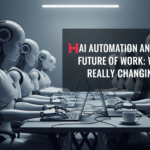How AIOps is Reshaping Customer Experience in the IT Industry

AIOps (Artificial Intelligence for IT Operations) is revolutionizing how IT teams solve problems, deliver services, and support customers.

By combining machine learning, big data, and automation, AIOps is creating faster, smarter, and more personalized experiences for users. In this article, you’ll learn what AIOps is, how it works, and why it’s a game-changer for customer experience in the IT industry. We’ll explore its benefits, potential challenges, real-world use cases, and how businesses can leverage it to stay competitive.
What is AIOps?
AIOps, or Artificial Intelligence for IT Operations, is a smart technology that uses artificial intelligence (AI) and machine learning (ML) to manage and improve IT operations automatically. In large companies, IT teams deal with thousands of alerts, logs, and performance data every day. Sorting through all that data to find real issues takes time and effort. This is where it comes in.

It collects and analyzes massive amounts of data from different sources such as system logs, network activity, and application performance. It quickly detects patterns, finds the root cause of issues, and even predicts problems before they happen. In many cases, it can solve problems on its own, like restarting a server, redirecting traffic, or balancing system load, without needing human help.
Think of AIOps as a smart assistant for your IT team. It doesn’t replace people—it helps them work faster and smarter. With it, companies reduce downtime, improve customer satisfaction, and lower operational costs.
In today’s fast-moving digital world, AIOps isn’t just a trend—it’s a powerful solution that every modern business needs to deliver better, faster, and more reliable customer experiences.
How Does AIOps Work?
Understanding how AIOps works makes it easier to see how it benefits your customers and your business:

- Data Collection from Multiple Sources
AIOps starts by gathering data from various parts of the IT environment. It includes metrics, logs, events, tickets, and alerts. This gives a full view of what’s happening in real time. - Data Cleansing and Correlation
Once the data is collected, AIOps filters out noise and duplicates. It then connects related data points to find the root cause of issues. This step helps avoid alert overload and confusion. - Pattern Recognition and Learning
With machine learning, AIOps detects patterns and learns from historical incidents. This helps it spot issues early, even before they occur. Over time, it becomes more accurate and useful. - Alert Prioritization
AIOps doesn’t flood teams with every alert. Instead, it ranks alerts based on severity and urgency. This helps IT teams focus on what truly matters, improving speed and decision-making. - Automated Response and Resolution
When AIOps identifies a known issue, it takes automated action, like restarting a service or assigning a ticket. This reduces manual work and improves customer experience with faster resolution. - Continuous Feedback and Optimization
After resolving issues, AIOps uses feedback to improve future responses. It adapts to changes in the environment and becomes smarter over time. This means better performance with less effort.
Why is AIOps Critical for Customer Experience?

In today’s fast digital world, customers want quick, smooth, and trouble-free experiences. A single app crash, slow loading website, or delayed response can make users frustrated, and they may leave forever. That’s where it comes in. It helps detect system issues early, sometimes even before they affect users. For example, if a server is slowing down, it can find the cause and fix it instantly.
This means users enjoy a seamless experience without even knowing there was a problem. It also helps IT teams deliver faster digital services by removing noise from alerts and focusing on real issues. Since it runs 24/7, customers can get uninterrupted service anytime, day or night. This kind of reliability builds trust and keeps users happy, which directly improves customer satisfaction and loyalty.
What Are the Core Components of AIOps?
AIOps combines advanced technologies to monitor, analyze, and improve IT operations automatically.

Here are the essential components that power AIOps:
- Big Data Platform
AIOps collects huge volumes of data from servers, applications, networks, and logs. It stores this data in one place to make it easy to process and analyze. This wide data coverage is key to spotting patterns early. - Machine Learning (ML) Models
ML algorithms help AIOps learn from past incidents and system behavior. Over time, it becomes smarter and more accurate in detecting issues. This learning power helps reduce false alerts and boosts efficiency. - Real-Time Analytics
AIOps analyzes data in real time to detect problems as they happen. This allows for instant action, preventing delays or outages. Fast insights lead to better performance and improved user experience. - Automation Engine
This part of AIOps automatically triggers actions based on what it learns or detects. It can restart a service, send an alert, or fix an error without human help. This saves time and ensures 24/7 reliability. - Integration Layer
AIOps connects with other tools like monitoring platforms, ticketing systems, and dashboards. This makes it easy for IT teams to track performance and make informed decisions. Seamless integration means smoother workflows.
AIOps Customer Experience Benefits

- Early Problem Detection
It identifies issues before they affect users. It monitors system behavior in real time and takes action when needed. This keeps apps running smoothly with fewer breakdowns. As a result, customers enjoy a seamless experience. - Faster Service Delivery
By automating manual IT tasks, it speeds up updates, bug fixes, and performance improvements. Users get quicker access to new features and upgrades. This leads to a faster, more modern experience. Customers notice the speed, and they appreciate it. - 24/7 Uptime and Support
It doesn’t take breaks. It runs day and night, detecting and solving issues even when the IT team is offline. This ensures services are always available. Customers trust brands that never go down. - Personalized User Support
AIOps analyzes user data to understand patterns and needs. It helps companies offer targeted help based on customer behavior. This proactive approach feels personal and smart. Users feel cared for and supported.
- Reduced Frustration from Errors
App crashes, loading delays, and broken links make users leave. It prevents these problems by fixing them early. Fewer errors mean fewer angry customers. This improves brand reputation and retention.
- Proactive Issue Resolution
Instead of waiting for users to report problems, these fixes them automatically. It predicts what could go wrong and takes action fast. This proactive care impresses users and builds loyalty. It shows that the brand values user time.
- Smarter and Consistent Experiences
AIOps ensures a stable, high-quality user experience across all platforms. Whether it’s mobile, web, or desktop, customers get the same fast, reliable service. Consistency builds trust and encourages repeat visits.
Disadvantages of AIOps for the IT Industry
- Complex Setup and Integration
AIOps isn’t simple to set up. It needs to be connected to various tools, data platforms, and monitoring systems. This can take time and require skilled IT professionals. Without proper setup, it won’t deliver its full value. - High Initial Costs
Buying AIOps tools, hiring experts, and training staff can be expensive at first. For small or mid-sized businesses, this might feel overwhelming. Although it saves money later, the starting cost may be a barrier. Companies need to plan their budget wisely. - Over-Reliance on Automation
While it automates many tasks, it’s not perfect. Blindly trusting it can lead to missed issues or wrong actions. Human oversight is still needed to verify and guide the system. A healthy balance between AI and human judgment is essential. - Data Dependency
It relies on accurate and high-quality data. If the data is outdated, missing, or incorrect, the system may fail to detect real problems or raise false alarms. Clean, rich data is a must for this to function properly. - Learning Curve and Skill Gap
Using these tools requires knowledge of AI, machine learning, and data analytics. Many traditional IT staff may not have these skills. Teams need proper training, which takes time and effort. Without learning, adoption becomes slow and confusing. - Resistance to Change
Some employees may fear that automation will replace their jobs. Others may resist changing their usual work style. This internal resistance can slow down or block AIOps adoption. Clear communication and leadership support are key for a smooth transition.

Challenges and Considerations for Adopting AIOps
It offers a smarter way to manage IT operations, but success depends on overcoming a few challenges. Here’s what to consider before full adoption:
- Managing Massive Data Loads
AIOps collects data from various sources, but too much raw data can overwhelm the system. Without proper filtering and structure, the platform may create unnecessary alerts or miss real issues. Clean data equals better insights.
- Compatibility with Existing IT Tools
AIOps needs to integrate with your current monitoring tools, databases, and dashboards. If those systems don’t match well, automation becomes limited. Always check tool compatibility before implementation.
- High Initial Setup Costs
While AIOps pays off over time, the setup might seem costly at first. It often involves investment in AI tools, cloud storage, and infrastructure. However, long-term gains in speed, uptime, and customer satisfaction make it worth it.
- Shortage of Skilled Professionals
AIOps isn’t just plug-and-play—it needs people who understand AI, machine learning, and IT processes. Many teams lack that mix. Upskilling your team or hiring experts can help you get full value from the platform.
- Resistance to Operational Change
IT teams may worry that it will replace their jobs or make them obsolete. This fear can slow down progress. Clear communication, training, and team involvement ease the transition and build confidence.
- Security and Privacy Concerns
These platforms handle sensitive data and system-level access. Without strong security controls, there’s a risk of data leaks or breaches. Businesses must follow privacy laws and adopt robust cybersecurity practices.
- Risk of Poor Data Quality
The accuracy of AIOps depends on the quality of the data it processes. Inaccurate, outdated, or duplicate data leads to wrong decisions. Regular audits and cleansing are essential to keep the system smart and reliable.
Conclusion:
AIOps helps IT teams find and fix problems before customers even notice them. It keeps websites and apps fast, smooth, and always working. That means fewer delays, fewer errors, and happier users.
It also saves time for support teams by handling small tasks automatically.
This lets them focus on more important work and help customers faster. As a result, businesses can grow and build better trust with their users.

It makes everything work better and faster. If you want to give your customers a smooth and smart digital experience, now is the best time to use this.
Frequently Asked Questions
What is AIOps?
No, AIOps does not replace humans.
It helps IT teams by doing small tasks faster.
This lets people focus on more important work.
AIOps and humans work better together.
It supports teams, not removes them.
How does it help customers?
It finds problems before customers see them.
It keeps websites and apps fast and error-free.
This means users enjoy smooth, easy experiences.
It also cuts down wait times for support.
Customers stay happy and come back more often.
Can small businesses use these?
Yes, small businesses can use AIOps too.
Many tools are now low-cost and easy to use.
You don’t need a big team to get started.
It saves time and helps small teams do more.
AIOps helps all businesses grow smarter.
Will AIOps replace IT workers?
No, it does not replace humans.
It helps IT teams by doing small tasks faster.
This lets people focus on more important work.
AIOps and humans work better together.
It supports teams, not removes them.
Is AIOps safe for my business?
Yes, it is safe if set up the right way.
You need strong data rules and system checks.
Most tools follow safety standards and protect your data.
It’s also important to keep everything up to date.
With care, it is both smart and secure.

Nusrat Jahan
Nusrat Jahan is a content writer and copywriter at AI Sparkify, skilled in SEO, blogs, UX, email copy, and trained by South Asia's Best Creative IT Institute.