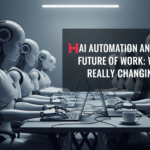AI for Software Development: The Smart Way to Build Software Faster


AI for Software Development: A developer immersed in code
In the past, building software could take months of hard work. But today, artificial intelligence is making the process much faster and easier. From writing code and fixing bugs to testing applications and creating documentation, AI is helping developers work more efficiently at every step. It’s not just about speed; AI also improves code quality, reduces errors, and boosts productivity. In this article, we’ll explore how AI for software is changing how we build software and how you can use it to your advantage.
What is AI for Software Development?
AI for software is changing the way we build apps, websites, and digital solutions. It acts like a smart assistant that can help developers write code, fix problems, test software, and even generate documentation, all without much manual effort. This not only saves time but also boosts productivity and code quality. Whether you’re an experienced developer or just starting your journey, AI software development tools can make your work easier, faster, and smarter.
Understanding AI in Simple Terms
AI, or Artificial Intelligence, means training machines to think, learn, and solve problems like humans. You’ve probably seen AI in tools like voice assistants, chatbots, or personalized search results. But now, AI is entering the world of software engineering, and it’s making a big impact. With AI, machines can understand code, make decisions, and offer smart suggestions in real-time.
How Does AI Help for Software Development?
Software development is a complex and time-consuming process. Developers must plan features, write code, test for errors, fix bugs, and maintain the software over time. These steps often require long hours and intense focus. This is where AI for software is making a big difference. By automating tasks and offering smart suggestions, AI helps developers save time and improve quality.
Here’s how AI is transforming the development process practically and powerfully:
1. Suggesting Code While You Type
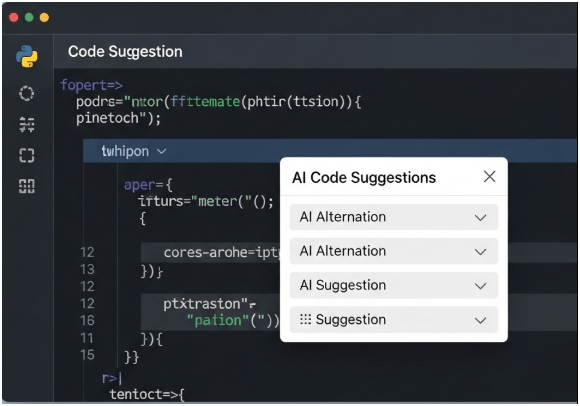
Think of how your smartphone suggests words while you’re texting. AI for software does something similar, but inside your code editor. Tools like GitHub Copilot, Tabnine, and Cody can suggest entire lines of code as you type. These machine learning tools are trained on millions of open-source code files, so they understand the structure and logic behind what you’re trying to build.
This means you don’t have to stop and search for examples or browse forums like Stack Overflow. AI acts like a smart coding assistant by predicting what comes next, especially for repetitive or boilerplate code. The result? You save time, stay focused, and write cleaner code with fewer interruptions.
2. Finding and Fixing Errors Quickly
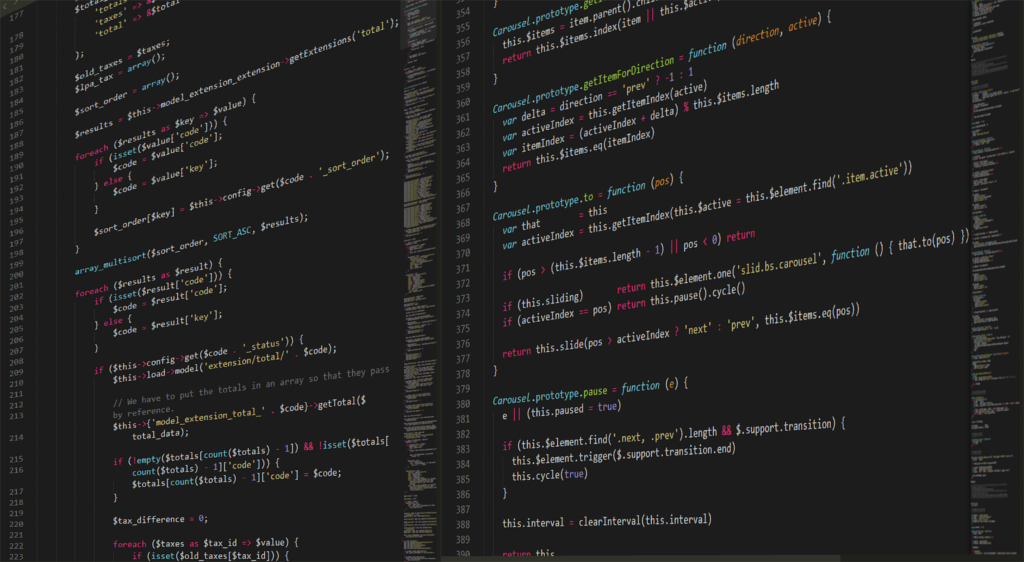
An infographic on current challenges, future possibilities, and automation in software development with AI
Every developer, no matter how experienced, deals with bugs. Sometimes they’re easy to spot, but often they take hours to track down and fix. AI for software speeds up this process by scanning your code in real time and highlighting errors instantly. These tools not only detect bugs, but they also suggest possible solutions based on past patterns.
Instead of manually digging through hundreds of lines of code, you can rely on intelligent debugging tools to guide you to the problem. With tools powered by smart algorithms, you reduce debugging time, catch more errors early, and focus more on building features rather than fixing issues.
3. Testing Software Automatically
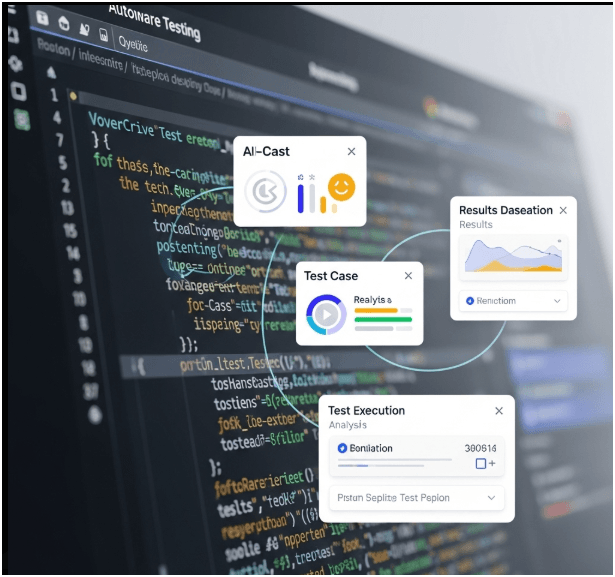
Code editor displaying AI-driven testing and analysis pop-ups
Testing is a vital step in the software development lifecycle. Without it, users could face issues like crashes, slow performance, or even security flaws. But writing test cases and running tests over and over again can be tedious. That’s where AI for software offers a smarter solution. Tools like Codium AI help by suggesting test cases as you write code.
AI can automate much of the software testing process. It can generate tests, run them repeatedly, detect patterns in bugs, and even suggest how to improve your code based on those tests. This not only saves time but also ensures your software works as expected, resulting in a better experience for users.
4. Writing Documentation

Developers collaborating while coding
Documentation is often ignored, even though it plays a crucial role in helping teams and future developers understand your work. Most developers find it boring and time-consuming. With AI software tools, you no longer have to write documentation line by line. AI tools like Mintlify Writer automatically read your code and create clean, easy-to-understand documentation.
This includes summaries, function descriptions, and usage examples. It ensures that your code is easy to follow, even months or years later. With AI automation, you can keep your focus on building your product while still delivering professional-level documentation.
5. Speeding Up the Development Process
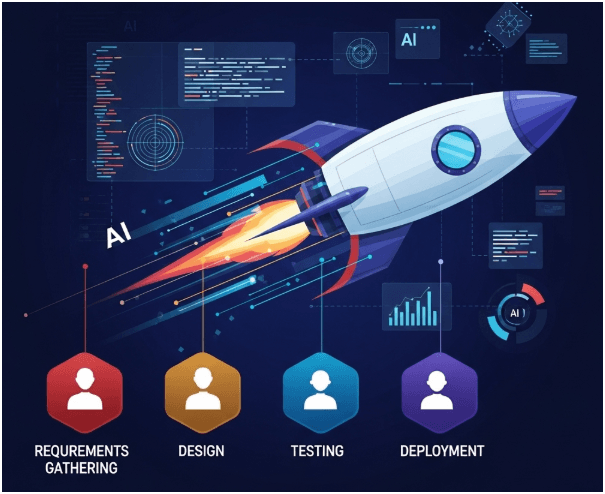
An infographic illustrating the software development lifecycle with a rocket symbolizing acceleration
The biggest benefit of AI for software is speed. AI takes care of repetitive tasks, reduces manual work, and accelerates the entire development cycle. From auto-generating code to reviewing pull requests and managing updates, AI-powered development tools help developers work faster and smarter.
This leads to faster project delivery, fewer bugs, and better code quality overall. It also improves team collaboration and project management. AI becomes like a behind-the-scenes partner, one that’s always ready to assist you, helping you turn ideas into working software with less stress and more creativity.
Real AI Tools Making a Big Difference

Developers utilizing various AI tools for software development
Today, many companies are using AI tools to make software development faster, easier, and better. These tools are not just popular—they help developers do their work more smoothly.
ClickUp is a platform that uses AI to help track tasks, update bugs, and manage projects easily. It helps developers and managers work together and solve problems faster.
Mutable AI is a tool that can make big changes to code in just seconds. It helps developers save time when they need to rewrite or improve large parts of their code.
WhatTheDiff automatically summarizes changes in pull requests. This means team members can quickly understand what was changed in the code without reading everything in detail. It makes code reviews faster and simpler.
Grit.io helps keep code up to date by managing changes and migrations automatically. This way, developers can focus more on building new features instead of handling updates.
There are many other useful AI tools as well:
- GitHub Copilot: Helps developers write code faster by suggesting lines of code as they type.
- DeepCode: Finds bugs and problems in the code to improve its quality.
- Snyk: Focuses on security by finding weak points in your code and helping fix them.
- Codium AI: Automatically creates test cases and helps test software quickly.
These AI tools are changing the entire software development process—from writing code to testing, debugging, and documentation. They help developers work faster, write better code, and reduce mistakes. Using these tools is now very important for any developer or team that wants to deliver quality software quickly and easily.
Why AI for Software Development Is So Important
In today’s competitive world, companies need to launch products quickly and stay ahead of the curve. AI for software helps achieve that by speeding up development and reducing costs. A solo developer can now build tools that once needed a full team. Small startups can match the speed of large companies. Even big tech firms use AI development platforms to handle scale and complexity.
It’s not just about speed—it’s about working smarter. AI removes many of the daily struggles developers face. With fewer manual tasks and less guesswork, developers can focus on solving real-world problems and building better user experiences.
Is It Just for Experts?
Not at all. One of the best things about AI in coding is that it’s helpful for everyone. Beginners can use them to learn faster and avoid common mistakes. Freelancers can deliver work more efficiently. Experienced developers can handle bigger projects with less effort. No matter your level, AI can fit into your workflow and improve your results.
Challenges You Should Know
Of course, AI isn’t perfect. Sometimes, the code suggestions may be off or not work as expected. Developers still need to review everything and test their software properly. AI is a helpful tool, not a complete replacement for human thinking. You still need your skills, logic, and experience to build great software.
The Road Ahead
The future of AI for software is full of exciting possibilities. Every day, new tools and technologies are emerging that make coding easier, faster, and more intelligent. Shortly, developers might only need to describe what kind of app they want in plain language, and generative AI could turn that into real, working code. This would completely change how software is created, from the idea stage to final deployment.
AI is also becoming better at real-time debugging, automated code review, and even design. Imagine working with a virtual teammate that helps you write better code, explains errors, creates UI designs, and keeps your project on track, all in seconds. That’s where things are headed. Many companies are already using AI-powered tools to boost productivity, reduce costs, and deliver faster results.
Advantages of AI for Software Development
One of the biggest advantages of AI for software is speed. AI can write code suggestions, detect bugs, and help test software automatically. This means developers can finish projects faster and with fewer mistakes. Another benefit is better code quality. AI programming tools can follow best practices and help you write clean, optimized code. It also saves time on boring tasks like writing documentation or test cases, letting you focus on more creative and important parts of your work. Plus, AI can help manage projects more smoothly by predicting risks and offering smart solutions during the development process. For teams, AI brings consistency and helps even junior developers improve their skills.
Disadvantages of AI for Software Development
Even though AI is powerful, it does have some downsides. One major disadvantage is over-reliance. If developers depend too much on AI, they might stop learning or lose touch with their core coding skills. AI tools can also make mistakes, sometimes they suggest the wrong code or miss hidden bugs. That’s why human oversight is always needed. Another issue is privacy and security. Some AI tools collect data from your code, which may not be safe for sensitive projects. Also, not all AI tools for developers are free or easy to use. Some require advanced setup or cost money, which can be a barrier for small teams or beginner developers. Lastly, AI cannot fully replace human creativity and judgment, especially when solving complex problems or designing user-friendly software.
Conclusion
AI for software development is changing the way we build software by making coding faster, smarter, and less error-prone. It helps developers focus on creativity while automating routine tasks like writing code suggestions, testing, and documentation. However, it’s important to use AI as a helpful assistant, not a full replacement. By learning how to work alongside AI, developers can improve productivity and stay ahead in the fast-evolving tech world. If you’re a software developer looking to boost your workflow, exploring AI tools is a smart step forward.
Frequently Asked Questions
How does AI improve software testing?
AI can automatically generate test cases, run tests repeatedly, and spot patterns in bugs, which helps catch issues earlier and improves software quality.
Will AI tools work with any programming language?
Most AI development tools support popular programming languages like Python, JavaScript, Java, and C#, but some tools may specialize in specific languages.
Can AI help with project management in software development?
Yes! AI-powered project management tools can automate task assignments, track progress, predict delays, and even summarize meetings to save time.
How expensive are AI tools for software developers?
Many AI tools offer free versions or trials, but advanced features usually require a subscription. Prices vary, so you can choose tools that fit your budget.
What skills do I need to get started with AI in software development?
Basic programming knowledge is enough. Familiarity with your development environment and willingness to learn new tools will help you use AI effectively.

Nusrat Jahan
Nusrat Jahan is a content writer and copywriter at AI Sparkify, skilled in SEO, blogs, UX, email copy, and trained by South Asia's Best Creative IT Institute.